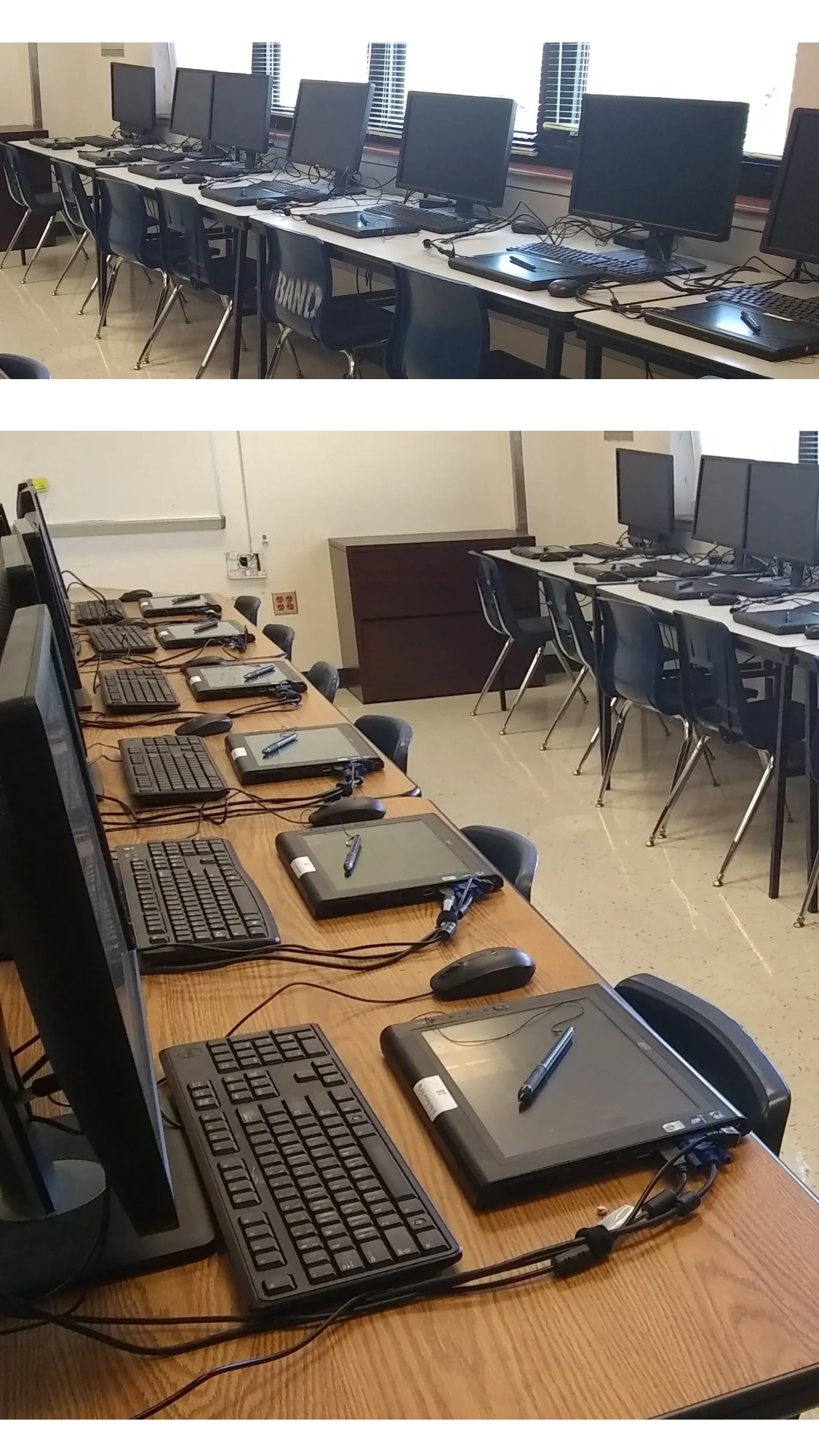
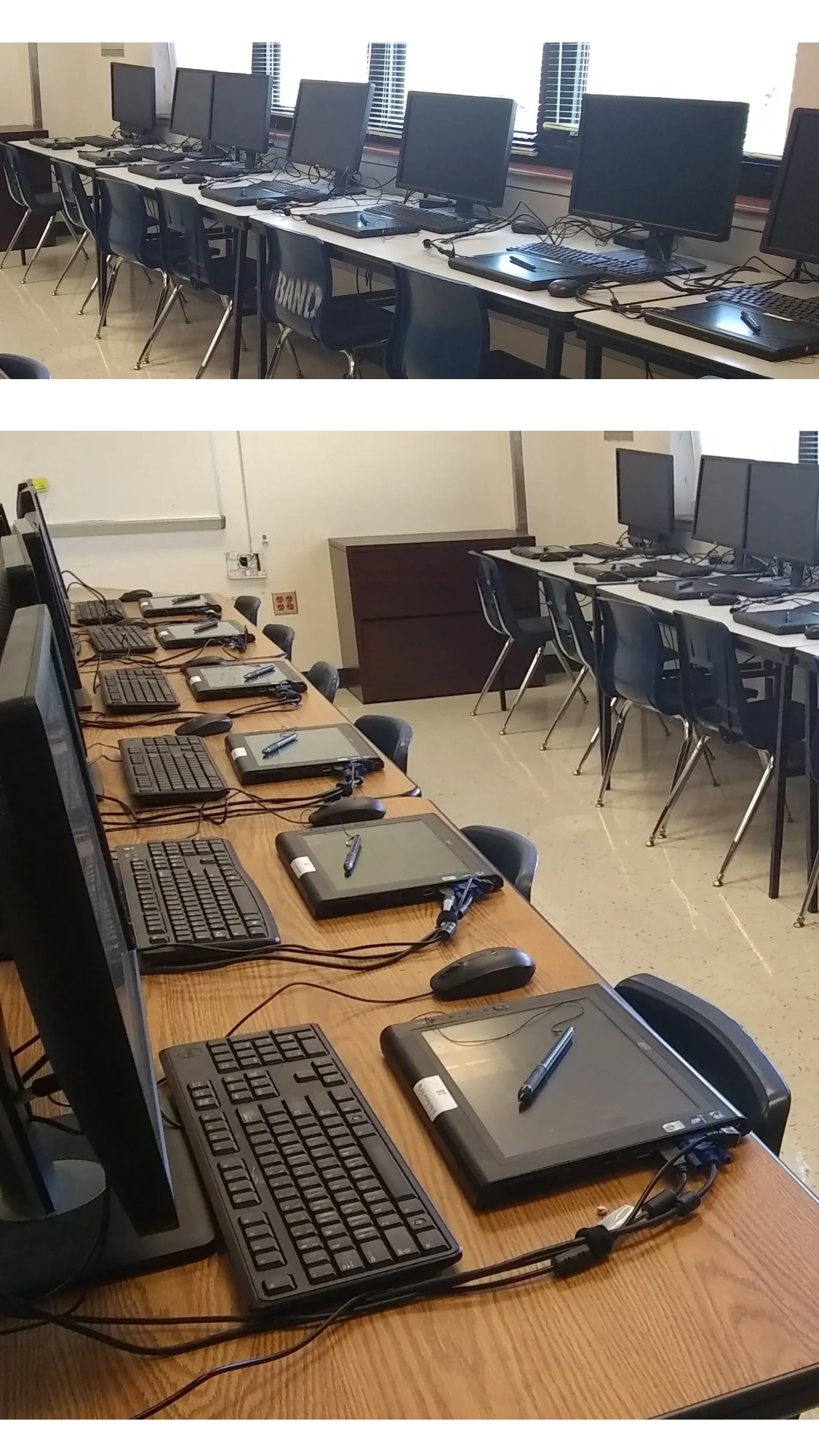
Digital Transformation - Piecemeal or Paradigm
Want to get digital . . go 'TRON'
- Benefits of technology, in education, are significant and sustainable only if we go 'all in'. Meaning, all inputs and outputs are digital, both for the teacher and the student.
- Adoption of technology in part is at best just a short-cut, which is more likely to become a problem than a solution.
Services
About us
I am an engineer turned educator teaching upper level math courses at a public school in Dallas, TX. In 2019, I conducted an entirely digital classroom for my AP Calculus and Pre-Calculus courses. It was a very successful experiment. I would like to share my experience with schools, specifically for high school mathematics education and K-12 education in general.
For Institutions
Practicable advice to find the right technology for schools, colleges, and other educational institutions. There is no need to re-invent the wheel, the tools and methods are already available and have been available. We have used these in public school, so can others.
For Individuals
This offer is specially for Calculus teachers still on the fence and would like to try out technology. Please click on the link to check out safe and economical options for teaching with digital mode. Unless the teachers are ahead of the game digital transformation is likely to alienate a lot of us. I love teaching mathematics and have nothing but respect and regard for the competence and dedication of calculus teachers.

Digital Calculus Classroom Project
Additional Information
Digital ink may be the only way to digitize mathematics education as we know it. I will use this space to share my experience with digital classroom. I will leave it to the reader to form their own opinion about the aforesaid.
Back in 2019, we embarked on a pilot project for establishing a digital classroom. I will try to be as brief as possible.
Motivation: A group of AP Calculus and Pre-AP students inclined to learn, but had simple limitations found in most urban settings.
- Resource constraints
- An unsupportive environment outside the classroom.
- Difficulties in maintaining notebooks and keeping notes.
- Accumulated residual knowledge/skill deficiencies.
- Fear of asking questions in class.
- Delayed feedback on worksheets and assignments, that yielded little improvement.
Concept
- Provide students with means to put their work in a digital medium.
- Students retain their practice of writing the way they used to for their previous math classes and still do for other subjects.
- Overcome the limitations of,
- writing space,
- color and size of the written work,
- organization of written work on the page, erasing, corrections and neatness,
- time to focus on the lesson and copy the teacher’s work,
- keeping it all together and easily available.
Equipment
- A class set of 30 tablet computers
- An equal number of monitor-mouse-keyboard combo
Implementation: There were two important obvious components of the digital environment.
Software - Whoever designed the Microsoft OneNote Class Notebook, did a marvelously honest and sincere job of it. It was an amazing setup even pre-pandemic, before the steroids kicked in with ed-tech. The OneNote Class Notebook was one of the most feasible options which could overcome all of the aforementioned limitations, if implemented properly.
- I started by setting up Class Notebooks period-wise.
- I found a way to bulk enroll my students using my class roster in CSV file format for each period.
- On the first day of school, I walked them through the initial setup and what they may have to do, all or in part, every day.
- We did have some technical issues almost every day for the first couple of weeks, but that frequency declined quickly as the students became knowledgeable and comfortable with technology.
- On a normal working day, I would ‘distribute’ the guided notes and/or worksheets (which, otherwise, I would have printed and made sufficient copies for all of the students and some more), and the document would appear on the individual student screens within a few seconds.
- Students could only see either their own work or my work in the ‘Content Area’, which I used for my work on a similar device and also projected on the class whiteboard.
- Student work was synchronized online almost in real-time, and I could see any student’s work at any time on my screen.
- I could intervene in any student’s work from my device and provide help, a hint, or real-time feedback.
- My favorite part was to scan through the work of those who finished ahead of others. I liked going over their work for accuracy and after complimenting them for good work and with their permission, projecting their work on the class whiteboard for others for guidance and self-assessment.
- Peer recognition, peer appreciation, and peer competition, for high school seniors, are the most powerful influences. The AP Calculus class of 2020 was the best I ever had.
Hardware - The hardware configuration that I used was based on my personal experience and preference. I am sure people will find different solutions to work to their advantage. I am confident that the most successful ones in the near future will be a variant of the same setup.
- The tablet computers I used, ‘Motion Computing® J-3500’, were procured locally with a donation from the School's Alumni Association.
- These had a 12.1-inch screen which provides the same workspace as a letter-size paper.
- The computers were rugged and equipped with Wacom® digitizer technology providing;
- Precision in stylus operation,
- Stylus without battery,
- Stylus shape, size, and feel similar to a gel pen,
- USB and VGA ports to connect to monitor-mouse-keyboard combo.
- These machines have a pen and touch screen interface.
- Within a day or two, it was clear that I needed to disable the touch feature for the students to write comfortably as the ‘palm rejection’ feature of Windows was not working well for the students.
- Monitors connected to the tablet computer were used as a secondary display in ‘extended screen mode’.
- The mouse was used to move windows from the tablet screen to the secondary display (and vice versa).
- The keyboard was used for all typed input, e.g. logins, passwords, web addresses, etc.
- The tablet screen was the primary work area for the student to write, draw and do all work. It was their notebook, worksheet, and drawing board.
Benefits: Once again, whoever designed the Microsoft OneNote Class Notebook, did a fabulous job of it.
- One major benefit for me, as a teacher, was that I did not have to repeat what I have worked on once, it just stayed there forever.
- With the students also having access to the Class Notebook, they could see any of my work at any time.
- I did not have to wait for the students to catch up on copying from the board.
- Students had the flexibility, luxury, and comfort to focus on listening and understanding rather than copying from the board, or to start ahead and compete with me to solve ahead of me and catch me on my mistakes, for extra credit, or check their completed work against mine and do the correction themselves.
- During individual work, I had the liberty and full confidentiality in terms of whose work I was looking at and whom I was helping from my desk, from my machine.
- Once completed, grading student work was also facilitated by OneNote. I would select one assignment page and could scroll down the student names to grade the same assignment for all students in quick time.
- All work was available and accessible for absent students to go over and complete.
- Tutoring hours were more focused and purposeful.
- Student work was readily available for parents to look at and could be compared with teacher work on-screen.
- I could utilize my time, during a long commute via mass transit, to prepare for the day or grade student work.
- I otherwise had access to all work anywhere, anytime.
In short
Most of the popular ‘Ed-Tech Apps’ introduced or adapted recently, will not be the mainstay for digital classroom of the future. At best, these apps will survive as ‘Add-ons’. How do I know?
I know because I am a classroom teacher, and we did create a digital classroom in a public high school setting.
Learning does not occur through multiple choice questions and clicking along. These are very useful tools when it comes to quick check of assimilated information and instant gratification. This is more pronounced when we are dealing with mathematics. That too at high school and beyond. Writing with a pen, or pencil, is intrinsic and not intentional, when it comes to teaching and learning algebra, calculus etc.
Inno-Cation Tech Consultants
Copyright © 2022 Inno-Cation Tech Consultants - All Rights Reserved.
Powered by GoDaddy
This website uses cookies.
We use cookies to analyze website traffic and optimize your website experience. By accepting our use of cookies, your data will be aggregated with all other user data.